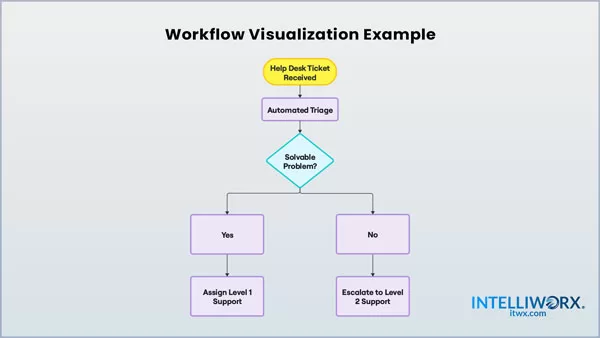Workflow is the efficient orchestration of multi-stakeholder actions needed to complete a business process effectively; it facilitates productivity, accountability and transparency
by Intelliworx
Innovation brings us two things at once: new tools and terminology. By definition, things that are new haven’t been described before and so merit a new name.
Such is the case with the term “workflow” as in “government workflow software.” As a solution provider with a 20-year history of providing software to the government, we too have adopted the term and so have an obligation to explain it.
What is workflow?
One way to understand buzzy new terms is to break them down to their roots. Workflow describes a shared understanding of how a process, procedure or task, transpires or flows toward completion. The more intricate the process, or the more people involved, the more complicated the flow of work becomes.
“Workflow in an orchestration of activities, involving multiple stakeholders, to accomplish a business goal,” says Mark Bates, our chief product officer. “Typically, it’s a task or responsibility with stages – assigned, reviewed, approved, archived and amended – across multiple parties until you get to the final work product that you’re trying to achieve.”
Here are some other useful definitions of workflow.
- IBM. “A workflow is a system for managing repetitive processes and tasks which occur in a particular order.”
- TechTarget. “Workflow is the series of activities that are necessary to complete a task. Each step in a workflow has a specific step before it and a specific step after it, except for the first and last steps.”
- Gartner. “Internal and external process integration—a workflow approach that allows for the definition of business processes that span applications, including those that come from different vendors.”
With respect to government workflow, the meaning is the same, only that the flow of work is designed around government-centric processes.
What is an example of workflow in government?
The IT helpdesk is perhaps the quintessential example to explain workflow because nearly everyone has experienced tech issues. When the local network goes down, someone has to submit a helpdesk ticket. Typically, they’ll go online, fill out a form with a description of the issue, location and contact information.
That action triggers a sequence of workflow which might look something like this:
- Request is received;
- Initial triage of the issue;
- Assignment of tech support;
- Tech support contacts requestor and gathers additional info as needed;
- Tech support diagnoses the issue;
- Requestor implements resolution; and
- Metrics such helpdesks tickets open, duration and resolved.
That’s all well and fine for routine issues. Yet workflow becomes more complicated when there’s a new issue that tech support can’t solve or hasn’t seen before.
These are often called “corner cases.” A corner case example in this illustration is if tech support is unable to diagnose the issue. The next step in the process splits because it needs to be escalated to someone more qualified or technical to resolve the issue.
These corner cases can arise at any step and at any time in the workflow. After carefully examining and resolving these issues, new options or steps can be added to the workflow. In this example, it’s an option to escalate if they are unable to diagnose the issue.
In our software for government agencies, workflow is embedded to facilitate processes. Some examples include the following:
- Application processes for permits, scholarships and telework;
- Multi-stage approval processes reviewing these applications;
- Disclosure and adjudication of possible financial conflicts of interest; and
- Execution of process for onboarding and offboarding civil servants
The benefits of workflow visualization
Drawing the workflow out – that is mapping out the whole process – in a flow chart is where the benefits start to emerge. Visualizing the process helps foster a shared understanding of the process, make improvements or automate certain sections.
Below are several other benefits.
1. Workflow drives productivity
Ideally, workflow guides a well-conceived process designed to get work completed effectively. The more people involved in a process, the more complicated it becomes, which makes adherence crucial. Since workflow enforces process adherence it also yields productivity.
That view is from the working standpoint, but productivity gains are also made at the data collection stage. Take government forms for example. Forms are merely the means of collecting data and the very beginning of a business process.
Some credible estimates suggest citizens spend some 10.5 billion hours a year filling out any of the 23,000 forms maintained by the U.S. Government. Much of that is unnecessary rework or back and forth – a “tax on time” so to speak.
One of the things we do is break down complicated government forms into step-by-step interview workflow. This improves productivity on the front end for the very constituency the government is designed to be serving.
2. Workflow imposes accountability
When the whole team knows and follows a process a missed step stands out. For example, if three people need to review a permitting application, and one of them is behind, the whole team will see it in the workflow. In this way, workflow imposes accountability; every action is recorded and auditable.
It’s important to note that people can fall behind in a process for many different reasons. Most software solutions including ours have automated notifications. These notifications reminded the relevant stakeholders of action items they need to complete to keep the process moving.
3. Workflow drives transparency
The same notion behind accountability also drives transparency. The person submitting that helpdesk ticket in the example above can understand the process. Further, they can see where their ticket is in the queue among all the other tickets. Many software solutions with embedded workflows offer self-serve options where a requestor can see the status anytime.
The same is true for all stakeholders involved in the process, or auditors at a later date.
4. Workflow improves measurement
The automation software brings to workflow will automatically tally reporting metrics. For example, the number of permits requested, under review and approved or denied. That’s a hard thing to do manually at the scale government agencies manage.
Telework is a recent example. Government employees note that telework improves productivity, but agencies do not have the data to prove it. Some agencies were in the hot seat because they couldn’t provide even basic metrics. The result has been a public debate based on personal experience rather than productivity data.
A process facilitated by government workflow software will easily report the total number of personnel eligible, approved, denied and engaged in telework. The same is true for other processes around financial disclosures, permit requests and scholarship applications.
5. Workflow facilitates process improvement
The only certainty facing the government is the certainty of change. Even the best design processes run into corner cases, variables or evolutions that require change too. When a process is documented, as workflow does, the bottlenecks and backlog points become obvious process improvement targets.
Orchestration of multi-stakeholder actions
Workflow is the orchestration of multi-stakeholder actions – including automated or self-serve actions – needed to complete a business process efficiently and effectively. It supports well-designed processes, which in turn facilitate productivity, accountability and transparency among other prized benefits.
* * *
Intelliworx serves federal agencies big and small with a range of solutions including application management, government workflow and financial disclosure. We’d welcome the opportunity to show you rather than tell you – you are welcome to request a no-obligation demo
If you enjoyed this post, you might also like:
The 7 common challenges digitizing federal application processes solves
Image credit: Unsplash